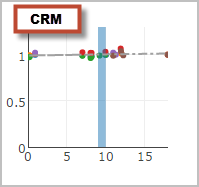
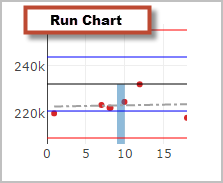
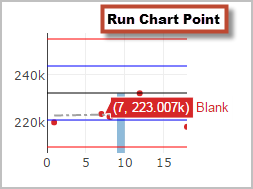
Use IMDEXHUB-IQ™ Approve Assays to view plots from QAQC x-ray florescence assays to determine the QAQC status, and to approve or reject the assays.
To check the accuracy of the readings from the assay measurements, blanks are used to check for contamination, and CRMs (certified reference materials) are used to ensure measured tool readings are accurate.
CRM plots are scaled to the first reading so that the plot points are grouped around '1'. Absolute values can be seen for each sample by viewing the Run Chart for the sample (deselect all other CRMs and click on the Run Chart button). Hovering the mouse over a point on the Run Chart displays the absolute reading of the sample.
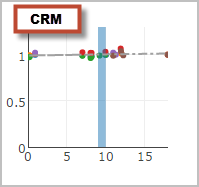
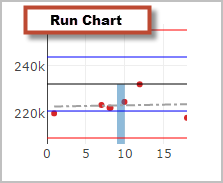
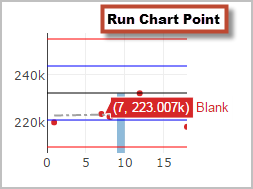
Approve Assays includes the ability to:
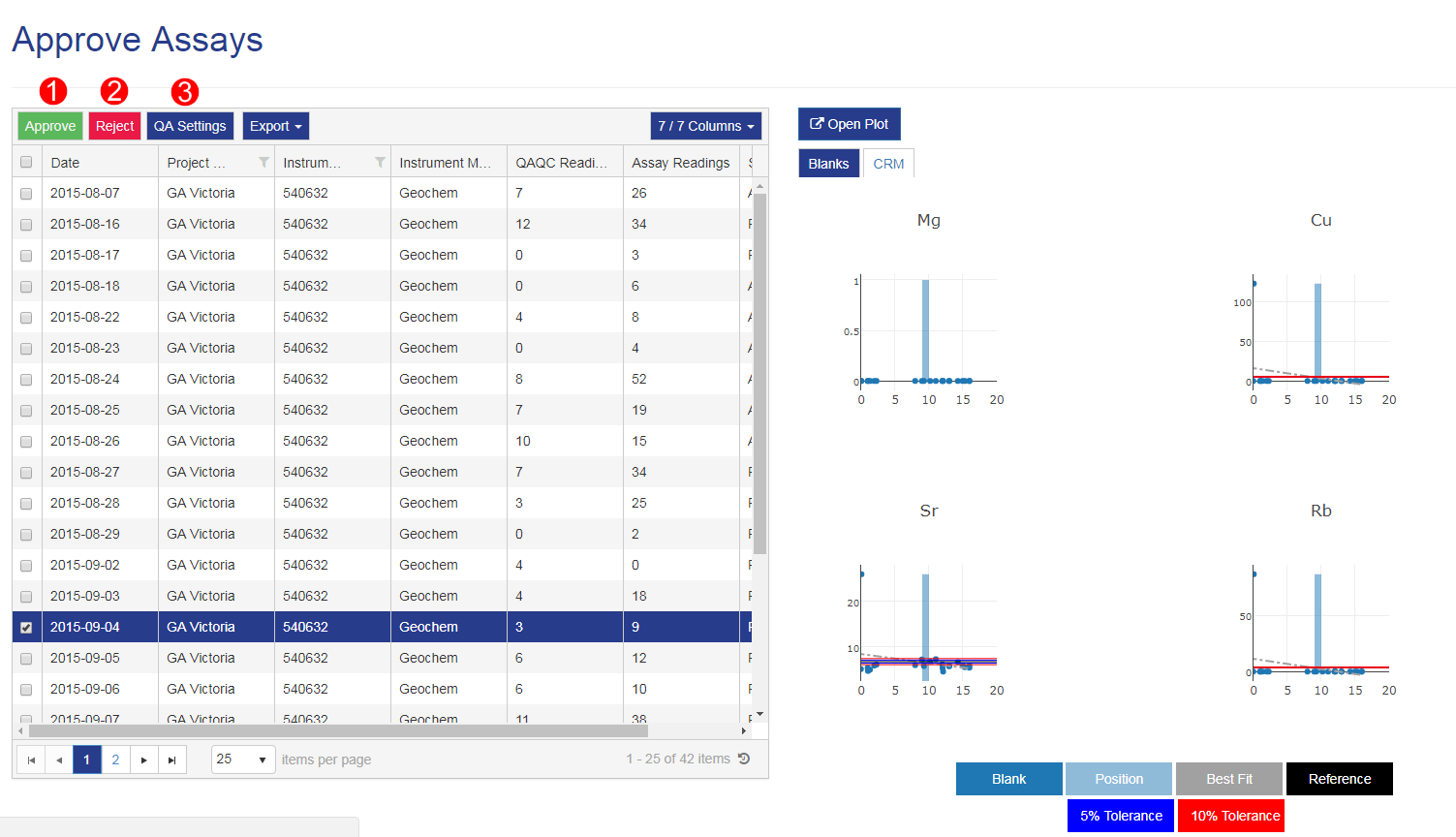
To access Approve Assays users must have permission to the Approve Assays module.
Permissions are set up through the Manage Users module.
Users are able to Approve Assays only on Projects that they have permission to see.

|

|

|

|

|